WooCommerce Auto-Print Orders Plugin + Raspberry Pi POS Print Server – Automatic Receipt Printing for Restaurants, Delivery, and Online Shops
Are you looking for a way to automatically print WooCommerce orders to a POS thermal receipt printer, without manually checking your dashboard?
Our complete solution — Woo POS Printer Plugin + Raspberry Pi Print Server — offers a seamless, efficient, and affordable way to automate your order processing and receipt printing.
Whether you run a restaurant, food delivery service, retail shop, or any WooCommerce online store, this system is the smartest way to streamline your order fulfillment.
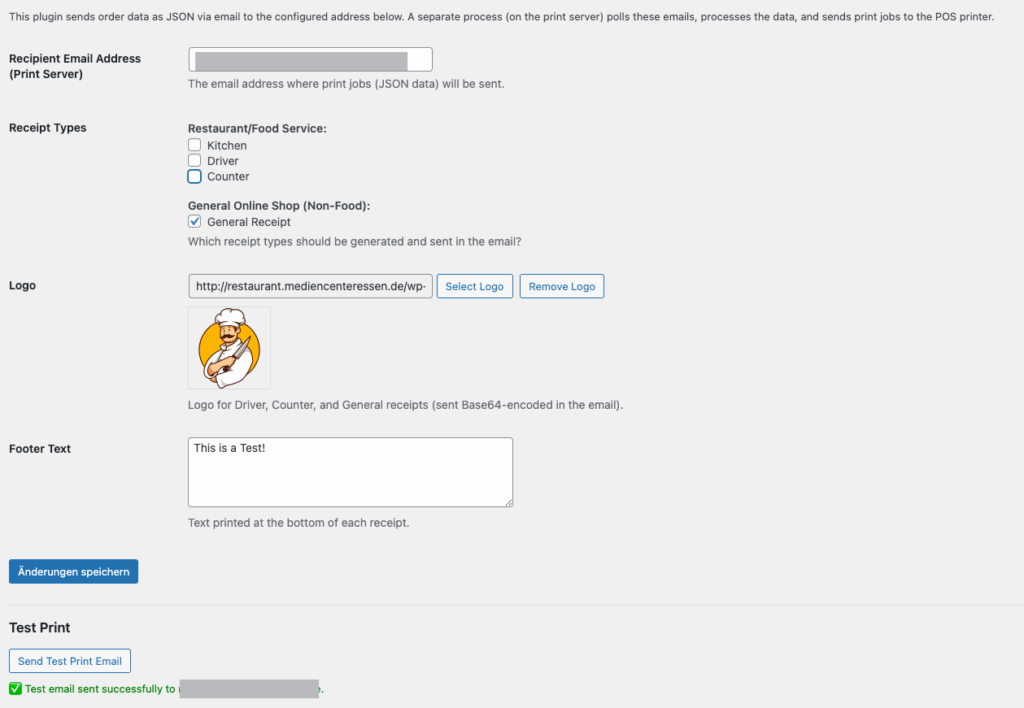
✅ What Is Included?
🧩 Woo POS Printer Plugin for WordPress/WooCommerce (latest English version)
🖥️ Open-source Raspberry Pi Print Server (Python-based)
🖨️ ESC/POS Thermal Printer Setup Guide and Integration Support
📄 Full Installation and Configuration Documentation

🌟 Key Features of the Woo POS Printer Plugin
🛒 Direct Integration with WooCommerce
Automatically send new WooCommerce orders to the print server
No manual checking or exporting needed
Supports any WooCommerce store (food, retail, electronics, clothing)
🧾 Multiple Receipt Types
Kitchen Receipt (bold items, no logo, normal address)
Driver Receipt (normal food formatting, bold delivery address, with logo)
Counter Receipt (standard receipt, logo, food + address normal)
🛍️ General Receipt (for non-food online shops: electronics, apparel, etc.)
📧 Email-Based Communication
Plugin sends order data via JSON email to the Print Server
Works offline, reliably processes orders even if WordPress admin is closed
🎨 Logo and Footer Customization
Upload your restaurant or store logo
Add personalized footer text (thank you messages, promotions, addresses)
🖨️ Test Print Feature
Instantly verify your connection between plugin and printer
Ensure correct formatting and print flow without needing a live order
🛠️ Raspberry Pi Print Server Setup
Turn a lightweight Raspberry Pi into a powerful WooCommerce Print Server:
Connects directly to your thermal receipt printer via USB
Polls your email inbox for incoming WooCommerce order data
Sends structured print jobs to the printer based on receipt type
No PC needed — runs silently 24/7
Open-source Python code (fully customizable for developers)
Supported Devices:
Raspberry Pi 3, Raspberry Pi 4, Raspberry Pi 5
Any ESC/POS USB Thermal Printer (80mm standard receipt paper)

🖨️ POS Thermal Printer Requirements
Our system is compatible with any USB thermal receipt printer that supports ESC/POS commands, including:
80mm paper width
Direct thermal printing
USB connection (not Bluetooth or Wi-Fi required)
✅ High-speed printing
✅ Low maintenance (no ink needed)
✅ Ideal for kitchen environments, counters, retail packing stations
Recommended Printer Brands:
Epson TM-T20 Series
Star Micronics
Bisofice 80mm Thermal Printers
Generic ESC/POS-compatible models
🎯 Why Choose Our WooCommerce POS Printer System?
| Advantage | Details |
|---|---|
| 🚀 Full Automation | Orders print instantly when placed – no human action needed |
| 🛡️ Offline Reliability | Works without internet interruption once set up |
| 📦 Flexible Setup | Suitable for restaurants, food delivery, retail shops, warehouses |
| 🔓 Open Source | Customize the Raspberry Pi print server to your workflow |
| 💰 Affordable | No subscription required, one-time setup cost |
🚀 Who Is This System Built For?
Restaurant Owners → Instantly send orders to the kitchen, drivers, and counter
Food Delivery Services → Print driver receipts with delivery address details
Retailers & Online Shops → Print packing slips or order confirmations automatically
Developers and Integrators → Customize your print server or extend functionality
Small Business Owners → Save time, avoid mistakes, and improve fulfillment speed
🛒 Get Started Now
Ready to streamline your WooCommerce order fulfillment process?
✅ Download the Woo POS Printer Plugin
✅ Set up your Raspberry Pi Print Server
✅ Connect your Thermal POS Printer
✅ Enjoy automatic, professional receipt printing for every order
Frequently Asked Questions about our WooCommerce Thermal POS Integration
Gmail, GMX, custom domain IMAP accounts, and most major email providers.
Yes! The plugin now supports a „General Receipt“ mode for non-restaurant businesses.
No, it’s a one-time setup. No monthly fees unless you choose external hosting services.
The plugin integrates directly with WooCommerce via WordPress, automatically detecting new orders and sending the order data in real-time to the Raspberry Pi print server for processing and printing.
Yes! Once installed, the system runs completely independently using a Raspberry Pi. Your online orders are printed automatically to the POS thermal printer without needing an open laptop or computer.
We support most USB thermal receipt printers that use ESC/POS commands. Popular brands like Epson TM-T20, Star Micronics, and Bisofice models are fully compatible.
While the plugin is perfect for restaurants and food delivery services, it also supports general online shops through the General Receipt feature. This makes it ideal for printing order summaries in retail, clothing, electronics, and cosmetics stores.
Yes! The plugin allows you to upload your own logo and set custom footer text for every receipt. You can easily brand your kitchen, driver, counter, and general receipts.
An internet connection is needed only to monitor the email inbox for new order data. Once the order is received, the Raspberry Pi print server and USB printer work locally, ensuring high reliability even if Wi-Fi is unstable.
We provide a full step-by-step installation guide designed for beginners. Setting up the Raspberry Pi involves installing a few Python libraries and configuring email polling — no advanced programming skills are required.
Yes! The system is built to handle multiple receipt types. You can automatically generate:
Kitchen receipt without logo (bolded food items)
Driver receipt with bold delivery address
Counter receipt for customer collection
General receipt for retail orders
Absolutely! The plugin can be configured to print different receipts based on order type, helping you streamline operations for takeaway customers, in-house diners, and home deliveries.
The Raspberry Pi print server is robust. If the printer is disconnected or out of paper, it will retry sending the print job once the printer is back online, ensuring no orders are lost.
